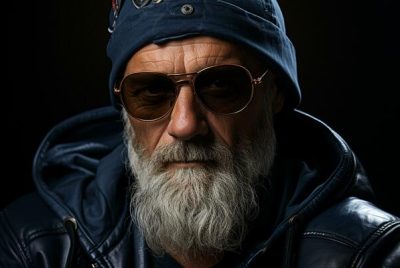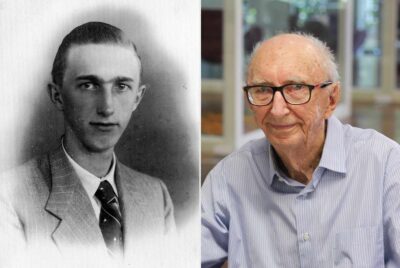Exploring the World of Medical Alert Products for Seniors
Exploring the World of Medical Alert
Products for Seniors
As the golden years approach, ensuring the safety and well-being of seniors becomes a paramount concern for both the elderly themselves and their families. Medical alert products have emerged as a lifeline of independence, providing seniors with the security and confidence to age gracefully in their own homes. In this in-depth article, we will explore the wide range of medical alert products available to seniors, from traditional pendant alarms to cutting-edge smart devices.
Understanding the Need
The aging population is growing, and with it, the demand for reliable and effective medical alert systems. According to the U.S. Census Bureau, by 2030, all baby boomers will be over the age of 65, and one in every five U.S. residents will be of retirement age. This demographic shift underscores the importance of medical alert systems, which offer seniors the ability to maintain their independence while ensuring that help is always just a button press away.
Types of Medical Alert Products
- Traditional Pendant Alarms: These are the predecessors to modern medical alert systems. Seniors wear a pendant or wristband with a button that, when pressed, connects them to a monitoring center. Trained operators assess the situation and dispatch help as needed. These systems are easy to use and suitable for seniors who may not be tech-savvy. Take a look at this Pendant Med Alert.
- Home-Based Systems: Home-based medical alert systems use a base unit connected to a landline or cellular network. When the emergency button is pressed, it communicates with the monitoring center. These systems are ideal for seniors who spend most of their time at home.
- Mobile Medical Alerts: For active seniors who are always on the go, mobile medical alert devices are a game-changer. These compact, portable devices contain GPS technology, allowing seniors to summon help from anywhere. They are designed to work both inside and outside the home. Take a look at this mobile med alert.
- Smartwatch and Wearable Devices: The integration of technology has given rise to medical alert smartwatches and wearables. These devices not only offer emergency response capabilities but also health monitoring features, such as fall detection, heart rate monitoring, and medication reminders. They appeal to tech-savvy seniors who want more than just a basic alert system. Take a look at this Med Alert wrist band.
- Fall Detection Technology: Falls are a significant concern for seniors, often leading to serious injuries. Many medical alert systems now incorporate fall detection technology, which can automatically call for help when a fall is detected. This feature is especially crucial for seniors living alone.
Key Features to Consider
- Response Time: A quick response time from the monitoring center is crucial in emergencies. Look for systems that guarantee rapid assistance.
- Battery Life: Ensure that the device has a long-lasting battery, especially for mobile and wearable options.
- Water Resistance: Seniors should not have to remove their medical alert device when showering or bathing, so water-resistant options are vital.
- Cost: Compare pricing plans and consider any additional fees for installation or equipment.
- User-Friendliness: The device should be easy for the senior to operate, with clear buttons and instructions.

How Medical Alerts Work
Let’s delve into how a Medical Alert Device works in detail…
1. Wearable Device or Pendant:
Most medical alert systems include a wearable device, such as a pendant, wristband, or smartwatch, which the senior wears at all times. This device serves as the primary interface for requesting assistance. In the case of traditional pendant alarms, it typically features a large, easily accessible button that the senior can press when they require help.
2. Emergency Button Activation:
When a senior faces an emergency situation, they simply press the emergency button on the wearable device. This action initiates the process of seeking assistance.
3. Communication with the Base Unit:
For home-based systems or those with a base unit, the wearable device communicates with the base unit using wireless technology, such as radio frequency (RF) or Bluetooth. If it’s a mobile medical alert device, it communicates directly with a monitoring center through cellular networks or GPS technology.
4. Connection to a Monitoring Center:
Once the button is pressed, the wearable device establishes a connection with a 24/7 monitoring center, staffed by trained operators. This center serves as the central hub for processing emergency calls and dispatching assistance.
5. Operator Response:
At the monitoring center, a live operator receives the distress call. The operator can communicate with the senior through a two-way speaker system built into the wearable device or through the base unit if applicable. They will assess the situation by speaking to the senior and evaluating the nature of the emergency.
6. Dispatching Help:
Depending on the severity of the situation, the operator takes appropriate action. This may include:
- Sending Emergency Services: If it’s a medical emergency or if the senior is unable to communicate, the operator will dispatch paramedics or other emergency responders to the senior’s location. They will provide the responders with important details about the situation.
- Contacting a Loved One: In less critical situations, the operator may contact a designated family member, friend, or caregiver to inform them of the situation and request their assistance.
- Providing Reassurance: Sometimes, seniors may press the button accidentally or may need help with a non-emergency situation. In such cases, the operator can offer reassurance and guidance over the speaker system.
7. Follow-Up and Documentation:
After the emergency is resolved, the monitoring center typically documents the incident, making note of what happened, what actions were taken, and any relevant information. This documentation can be valuable for future reference or for sharing with healthcare providers.
8. Resetting the Device:
Once the emergency situation is resolved, the senior or the operator may need to reset the medical alert device to its normal state, ready for any potential future emergencies.
9. Fall Detection (if available):
Many modern medical alert devices also feature fall detection technology. These devices can automatically detect falls and initiate an emergency call if the senior is unable to press the button themselves. This feature is especially helpful for situations where the senior may be unconscious or unable to seek help manually.
In essence, a Medical Alert Device is designed to provide seniors with a direct link to emergency assistance, ensuring that help is always just a button press away. The combination of wearable technology and a responsive monitoring center can be a lifeline of independence, allowing seniors to age in place while maintaining their safety and security.
What Can Go Wrong With A Medical Alert System
While medical alert systems are designed to provide seniors with a reliable means of summoning assistance during emergencies, like any technology, they can encounter issues or malfunctions. It’s essential to be aware of potential problems that can arise with a medical alert system to ensure the safety and peace of mind of the senior using it. Here are some common issues and what can go wrong:
1. Technical Malfunctions:
- Battery Problems: If the device has a rechargeable battery, it may fail to hold a charge, causing it to run out of power quickly. In the case of a home-based system, a power outage can render it useless if there’s no backup battery.
- Device Failure: Like any electronic device, medical alert systems can experience technical failures or defects. Buttons may become unresponsive, or components may malfunction.
- False Alarms: Technical glitches or sensitivity issues can lead to false alarms, where the device triggers an emergency response without an actual emergency.
2. Signal Connectivity Issues:
- Poor Cellular Coverage: For mobile medical alert devices, coverage can be a concern, especially in remote or rural areas. If the device can’t establish a cellular connection, it won’t be able to communicate with the monitoring center.
- Wi-Fi or Internet Problems: Home-based systems reliant on Wi-Fi or internet connectivity may be affected by outages or signal disruptions. If the internet goes down, the device may lose its ability to connect to the monitoring center.
3. User Errors:
- Failure to Wear the Device: For wearable devices, if the senior forgets to wear it or removes it for an extended period, they won’t have access to immediate assistance in case of an emergency.
- Inability to Press the Button: In certain situations, the senior may be incapacitated and unable to press the emergency button, rendering the device ineffective.
4. Monitoring Center Issues:
- Overwhelmed Center: During widespread emergencies or natural disasters, monitoring centers may become overwhelmed with calls, potentially causing delays in response times.
- Operator Errors: While rare, operator errors can occur, leading to miscommunication or dispatching assistance to the wrong location.
5. Device Compatibility:
- Incompatibility with Home Phone Systems: Some home-based medical alert systems may not work well with certain home phone configurations, such as VoIP (Voice over Internet Protocol) systems, leading to communication problems.
6. Lack of Maintenance:
- Outdated Equipment: Failing to keep the equipment updated and maintained can result in system failures. Batteries may need replacement, or software updates may be required.
7. False Sense of Security:
- Overreliance on the device can lead to a false sense of security, causing seniors to neglect other safety measures or underestimate potential risks.
8. Environmental Factors:
- Extreme Weather: Extreme weather conditions like hurricanes, floods, or heavy snowstorms can disrupt power and communication lines, affecting the operation of medical alert systems.
9. User Resistance:
- Some seniors may initially resist using medical alert devices due to concerns about privacy or independence. Convincing them to wear or use the device can be a challenge.
To mitigate these potential issues, it’s crucial to regularly test the medical alert system, ensure that it’s in good working condition, and provide proper training to the senior and their caregivers or family members on how to use the device effectively. Additionally, having a backup plan in place for emergencies, such as a list of emergency contacts or neighbors, can provide an added layer of security in case any issues with the medical alert system arise.
Conclusion
Medical alert products for seniors have come a long way, offering a diverse range of options to cater to individual needs and preferences. From traditional pendant alarms to cutting-edge smart devices, these systems provide a lifeline of independence, giving seniors and their families peace of mind.
In a rapidly aging world, investing in a reliable medical alert system is not just a practical choice but also an empowering one. It enables seniors to continue living life on their terms, confident that help is always within reach. As technology continues to advance, we can expect even more innovative solutions to emerge, further enhancing the safety and well-being of our beloved seniors. Click here to learn about more tech innovations for seniors.